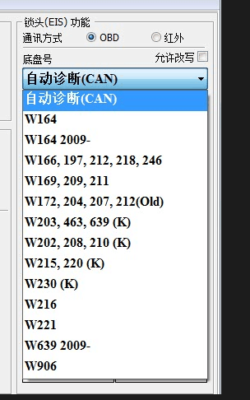Xhorse VVDI MB BGA Key Programming Tool For Mercedes Benz
R35,240.00 incl. VAT
R30,643.48 excl. VAT
Availability: Only 1 left in stock
Available 'Buy Now Pay Later' Options
R1,458.54 x 36 payments
Available 'Buy Now Pay Later' Options
R1,458.54 x 36 payments
Delivery anywhere is SA
Once we receive payment for your order, delivery updates will be sent via email to keep you updated.
Collection Points
Visit our offices in Cape Town or Johannesburg. Our work hours are from 8am-5pm.
Xhorse VVDI MB BGA Key Programming Tool For Mercedes Benz:
Mainly used for key reading and writing, EIS tools, password calculation, key file preparing, ESL tools, ECU/ Gearbox renew, and many special functions.
- Xhorse VVDI MB BGA Key Programming Tool User Manual.pdf
- Xhorse VVDI MB BGA Key Programming Tool Overview.pdf
VVDI MB Key Programming Tool is designed to program Mercedes Benz keys without desoldering/ resoldering.
Features:
- All keys lost situation
- Key reading and writing
- EIS tools
- Password calculation*
- Key file preparing
- ESL tools
- ECU/Gearbox renew
- Online update
VVDI MB Highlights:
- Latest software version: V5.1.0, Require firmware V5.0.1
- Multi-language: English, Polish, Spanish, Chinese
- It Supports Password Calculator Function. VVDI MB needs 1 token (2 tokens for all keys lost). Other functions are free to use.
- If you have CONDOR XC-002 has 1 free token every day. If you have both XC002 and Condor XC-mini or Dolphin, your VVDI MB can have 2 free tokens per day.
- Supports all keys lost: W166, W197, W212, W218, W246,W206,W210, w204, w207, W166, W203, W463, W639,W246, W212, W212 (old), some W216, W164 2009-,W164, W221, W215,W220,W230, W164/ W251 04-08 and some others.
- Support FBS4 disable key function (Other functions ->FBS4 disable key) – Support W166 W205 W213 W218 W222 W246 type
Xhorse VVDI MB Tool Functions:
1. Read write key
- Identification key, IR read & write BE key
- Red V51, V57 version’s key password by NEC adapter
- Read activate blank BGA(OCF4)key, key current Hash (repair)
- Renew, write into the used NEC KEY
- Write smart key etc.
2.Password calculation
- OBD read and calculate all(FBS3) can protocol EIS password support BGA Key, NEC Key, V51, V57 version password calculation
- Support all key lost W164, W216, W166, W211, W212, W246, W212(OLD), W204, W207
- Online calculation key password, work fast.
3.ESL TOOLS
OBD (K line) read data, renew ESL, replace ESL (no need to renew EIS) check ESL damage, repair W204 ESL
4.Read/ Write Gateway
- Support OBD repair KM: W204, W207, W211, W251, W154, W212, W221, W216, W166, W172, W232, W205, etc.
- Support reading & writing gateway EEPROM and Flash: W211, W164, W204, W207, W212, W221, W216, etc.
5.EIS tools
- Read & write EIS by OBD or IR, OBD auto-detect, access to W164, W209, W211 without gateway
- Read the old Motorola EIS (K-Line)’s password
- Renew EIS, replace EIS, enable key, disable key, personalize W204 ESL
- Test EIS status, working key, etc.
6.Prepare Key File
- Online generate V11, V41, V51 version’s key file
- Support Motorola EIS EEPROM file, with high efficiency, 100% successfully generate
7.Program or Renew ECU/ Gearbox/ ISM
Features include: Supports renewal, write VIN, personalization operation for module ECU, Gearbox, ISM, etc.
8. Unlock ELV function
9. Renew other control modules function
10. Read/ Write CGW (ZGW), KM Repair
- Supports repair of the following KM: W204, W207, W212, W251, W164, W211, W221, W216, W166, Wl72, W232 and W205 etc.
- Supports the reading/ writing of gateway EEPROM and FLASH: W211/W164, W204/W207/W212, W221 and W216 etc.
Support Key Types Display:
Model Support IR/ OBD:
W164, W164 2009+
A166, W197, W212, W218, A246
A169, W209, W211
W172,W204,A207
W203
W204, W207, W212 only by dump
NEW!—W204, W207 via infrared ALL KEYS LOST option
W209 only by dump
W210
W215, W220
W230
W216
W221
W906
Keys Version Supported:
v03,v06,v08
v05,v07,v09
v59,v61
What keys/remotes are supported?
705 Moto1997-2000
NEC 2001-2005
NEC 2006-2010
BGA 2011+
EIS Function List:
VVDI MB Tool has a new Fast password Calculation for all keys lost that can be done in less than 15 minutes
Xhorse VVDI MB supports the following models for now:
- VVDI MB W216 all keys lost fast password calculation
- VVDI MB W164 all keys lost fast password calculation
- VVDI MB W251 all keys lost fast password calculation
- VVDI MB W169 all keys lost fast password calculation
- VVDI MB W209 all keys lost fast password calculation
- VVDI MB W211 all keys lost fast password calculation
- VVDI MB W202 all keys lost fast password calculation
- VVDI MB W208 all keys lost fast password calculation
- VVDI MB W210 all keys lost fast password calculation
- VVDI MB W203 all keys lost fast password calculation
- VVDI MB W463 all keys lost fast password calculation
- VVDI MB W639 all keys lost fast password calculation
- VVDI MB W215 all keys lost fast password calculation
- VVDI MB W220 all keys lost fast password calculation
- VVDI MB W639 2009- all keys lost fast password calculation
- VVDI MB W906 all keys lost fast password calculation
- VVDI MB W221 all keys lost fast password calculation
- VVDI MB W230 all keys lost fast password calculation
Note: Special gateway is required for this procedure.
VVDI MB Tokens:
1.For W166, W212, W246, W212(old), W204, W207, W216, W164 2009 – all key lost, need two tokens when calculating successfully
2.For W164, W164 2009-, W166, 197, 212, 218, 246, W169, 209, 211, W172, 204, 207, 212 (old), W216, W221, W639 2009 – add key, one token/ every calculation.
Tokens are needed when calculating a Key Password (Internet connection required).
All keys lost: 2 tokens required
Add a new key with a spare key: 1 token required
All other online calculations are free and do not require the use of a token.
How to Update VVDI MB Software and Firmware?
Update VVDI MB software
- This function requires internet support
- Use “Menu ->Update Online->Software Update” to obtain VVDI-MB TOOL latest software version, the software version requires firmware version, etc.
- Press Download Link will download the latest software
- If there’s no display for the software version, shut down your firewall and antivirus programs, try again.
Update firmware steps:
- Connect VVDI – MB TOOL to PC with USB cable
- Choose VVDI – MB TOOL firmware version from Firmware List
- Press the button Update Online, wait for the progress to end
- If failed to get a firmware list or get something like “communicate with server error!” while updating your device, close antivirus and firewall programs, try again. Change your internet provider once failed again
- DON’T shut down your PC or disconnect the USB cable while updating the device
How to Combine VVDI Mercedes Benz and VVDI2 in Xhorse App?
- Run upgrade kit, device connect to PC by USB cable, read device
- Select ‘Binding’, customer will get QR code automatically
- Login Xhorse APP, enter ‘Account’–‘Combine device’
- Then scan the QR code to combine to account
Package List:
- VVDI-MB TOOL device
- IR adaptor
- USB cable
- NEC adaptor1
- NEC adaptor2
- NEC adaptor base PCB
- KLine in OBD line
- OBD line
VVDI MB Optional Adapters and Accessories:
- VVDI-MB NEC Key Adaptor
- EIS/ EL Test Line Cables
- VVDI MB Power Adapter
- ELV Emulator for Benz 204 207 212
- VVDI MB NEC ELV Adaptor
- VVDI MB IR Reader BENZ Infrared Adapter
- Benz EZS EIS ELV ESL Dash Gateway Full Testing Device
- Benz ECU Renew Cable and Adapter
- Benz EIS ELV Test cables 5-in-1
- VVDI BE Key Pro
- VVDI FBS3 keyless smart key
- A164 W164 Gateway Adapter
| Weight | 1.6 kg |
|---|---|
| Dimensions | 23 × 16 × 6 cm |
| Sales Rep | salesrep2 |
| Category ID | kpt |
| Key Brands | |
| Discount % | Up to 30% Off |