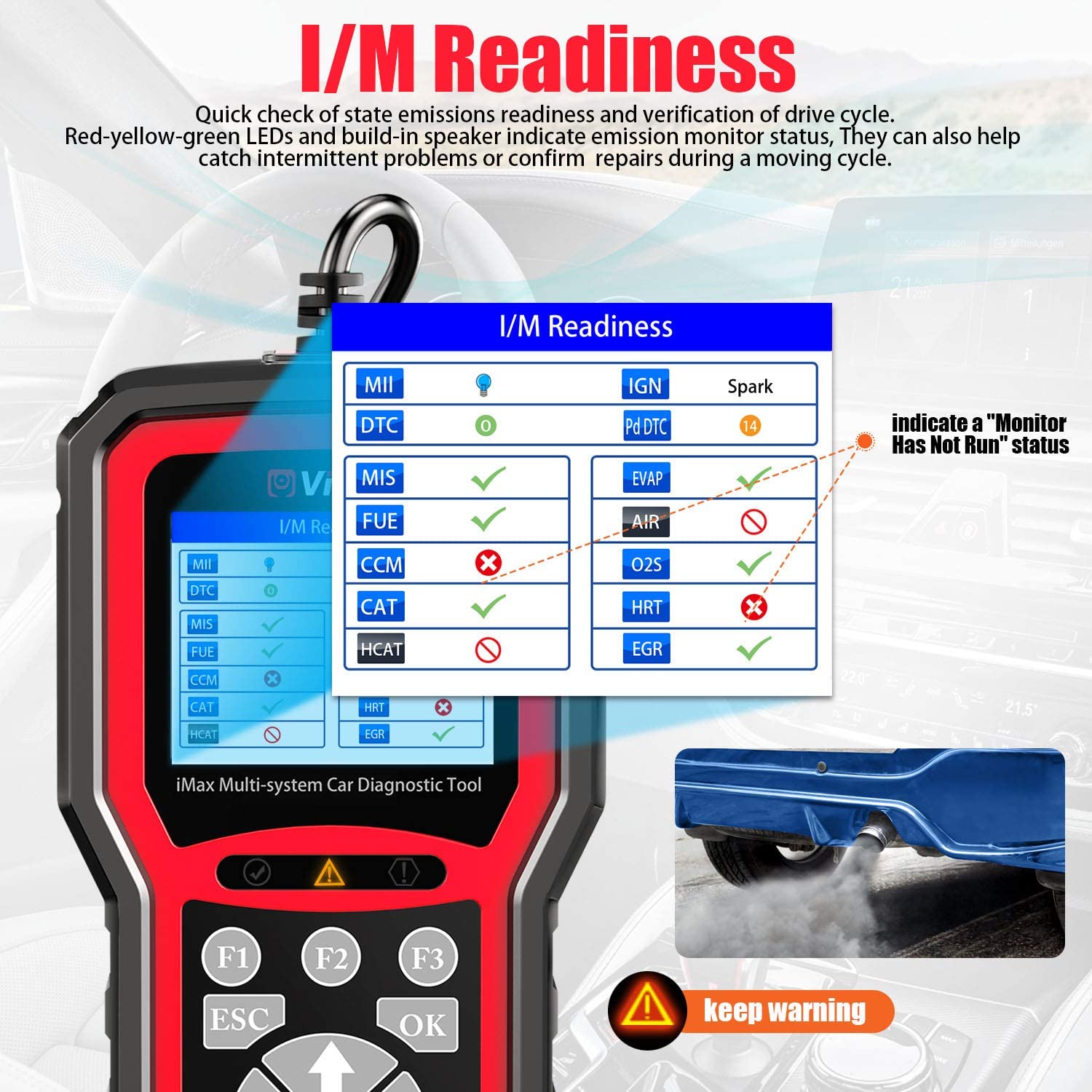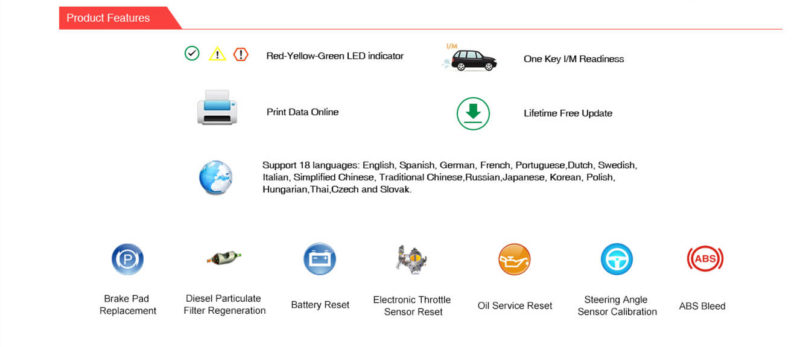Vident iMax4304 Car Diagnostic Tool | GM, Chevrolet, Cadillac | Full System Diagnostic Scan Tool (Special & Service Functions)
R3,190.00 incl. VAT
R2,773.91 excl. VAT
Discontinued
Available 'Buy Now Pay Later' Options
R265.83 x 12 months
Available 'Buy Now Pay Later' Options
R265.83 x 12 months
Delivery anywhere is SA
Once we receive payment for your order, delivery updates will be sent via email to keep you updated.
Collection Points
Visit our offices in Cape Town or Johannesburg. Our work hours are from 8am-5pm.
Vident iMax4304 GM Multi-system OBDII Car Diagnostic Tool With 7 Special Service Functions For Chevrolet/ Buick/ Cadillac/ Oldsmobile/ Pontiac/ GMC:
- Vident iMax4304 is designed for all GM cars to perform basic and fundamental diagnosis of all systems. Vident iMax4303 GM is professional full system car diagnostic tool for Chevrolet, Buick, Cadillac and GMC, which features full ECU diagnosis of single vehicle brands and test modes mainly include CANBUS, ISO9141, KWP2000, and J1850 etc. With a TFT LCD and unique diagnostic software, it enables technicians to accurately diagnose complex problems.
Vident iMax4304 GM Highlight:
1. Cost-effective Diagnostic Tool which can support to year 2019 cars
2. Professional Full systems car diagnostic tool for Chevrolet, Buick, Cadillac and GMC, like Read Code, Clear Code, Data Stream, System information
3. Supports most of OBDII/EOBD test modes including CAN, ISO9141, KWP2000, J1850 VPW and J1850 PWM
4. Diagnostic function like vehicle identification, system selection, diagnostic function
5. One key I/M Readiness, Print Data, Data Playback
6. Support common special service functions like Oil Light Reset, Battery rest, Steering Angle Sensor reset, Brake pad replacement, Electronic throttle sensor rest, ABS Bleeding, DPF
7. Lifetime free update online
8. Multi-Language: English, Portuguese, Italian, German, Russian, Dutch, Spanish, French etc.
Product Features:
Vident iMax4304 GM OBDII Function for All Car Brands:
OBDII Function for all OBDII cars, not only GM (Chevrolet, Buick, Cadillac and GMC).

- Read Codes: Read generic (P0, P2, P3, and U0), manufacturer specific (P1, P3, and U1) permanent and pending Diagnostic Trouble Codes.
- Erase Codes: Erase generic and manufacturer specific Diagnostic Trouble Codes.
- Determine MIL: Turn off Check Engine Light (MIL) after clearing codes and reset monitors.
- DataStream: Read live PCM DataStream. View & Graph Live Data in Colour Graphing and blazing fast refresh rate for better graphing and live data readings.
- Freeze Frame Data: When an emission-related fault occurs, certain vehicle conditions are recorded by the on-board computer. This information is referred to as freeze frame data. Freeze Data is a snapshot of the operating conditions at the time of an emission-related fault.
- I/M Readiness Test: Indicate whether or not the various emissions-related systems on the vehicle are operating properly and are ready for Inspection and Maintenance testing.
- O2 Sensor Test: This option allows retrieval and viewing of O2 sensor test results for most recently performed tests from the vehicle’s on-board computer.
- Evap System Test: The EVAP test function lets you initiate a leak test for the vehicle’s EVAP system. Before using the system test function, refer to the vehicle’s service repair manual to determine the procedures necessary to stop the test.
- On-Board Monitoring: This function can be utilized to read the results of on-board diagnostic monitoring tests for specific components/systems.
- Vehicle Information: Displays the vehicle identification number (VIN), the calibration verification number (CVN), and other information of the vehicle.
- Comprehensive Help: Including OBD Parameter, Mode Explanations, DTC search & More.
Vident iMax4304 GM 7 Special Service Functions:
Oil Light Service/Reset
Service lamp reset:
1.If the service lamp is on, you must provide service for the car. After service, you need to reset the driving mileage or driving time so that the service lamp turns off and the system enables the new service cycle.
2.After changing engine oil or electric appliances that monitor oil life, you need to use vident tools reset the service lamp.
Electronic Parking Brake (EPB) system maintenance
Brake pad replacement:
1.If the brake pad wears the brake pad sense line, the brake pad sense line sends a signal sense line to the on-board computer to replace the brake pad. After replacing the brake pad, you must reset the brake pad. Otherwise, the car alarms.
2.Reset must be performed in the following cases:
a) The brake pad and brake pad wear sensor are replaced.
b) The brake pad indicator lamp is on.
c) The brake pad sensor circuit is short, which is recovered.
d) The servo motor is replaced.
Steering Angle Sensor reset
Steering angle reset:
1.To reset the steering angle, first find the relative zero point position for the car to drive in straight line. Taking this position as reference, the ECU can calculate the accurate angle for left and right steering.
2.After replacing the steering angle position sensor, replacing steering mechanical parts (such as steering gearbox, steering column, end tie rod, steering knuckle), performing four-wheel alignment, or car body, you must reset the steering angle.
Battery rest
Battery matching:
1.Use the car diagnostic device to reset the car battery monitoring unit to clear original fault information about insufficient battery electric quantity, and match the battery again and monitor battery based on current battery information.
2.Battery matching must be performed in the following cases:
a) Main battery is replaced. Battery matching must be performed to clear original electric quantity insufficiency information and prevent the related control module from detecting false information. If the related control module detects false information, it will invalidate some electric auxiliary functions, such as automatic start & stop function, sunroof without one-key trigger function, power window without automatic function.
b) Battery monitoring sensor. Battery matching is performed to re-match the control module and motoring sensor to detect battery electric quantity use information more accurately, which can avoid the instrument panel displaying false information.
Electronic throttle sensor rest
ABS Bleeding
1.When the ABS contains air, the ABS bleeding function must be performed to bleed the brake system to restore ABS brake sensitivity.
2.If the ABS computer, ABS pump, brake master cylinder, brake cylinder, brake line, or brake fluid is replaced, the ABS bleeding function must be performed to bleed the ABS.
Special Functions:
|
|
|
|
|---|---|---|
ABSABS cycles the system solenoid valves and runs the pump in order to purge the air from the secondary circuits. |
Oil ResetOil reset allows you to perform data intervals for a new calculation of engine oil life system once changed the oil. |
Diesel Particulate FilterDPF specially works diesel particular filter system with DPF generation & DPF component replacement teach-in and DPF teach-in after replacing the engine control unit. |
Special Function
|
|
|
|
|
|---|---|---|---|
Steering Angle Sensor (SAS) CalibrationSAS helps clear the fault steering angle sensor memories and plays an important role in the SAS calibration |
Electronic Parking Brake (EPB) systemEPB is important in the maintenance of electronic braking system’s safety and efficiency when replace brake pad or motor. |
Electronic Throttle Control System (ETC)ETC is connected to the butterfly spindle and is primarily used to monitor the throttle position within an inner combustion engine |
Battery ResetIt allows the scan tool to evaluate the battery charge state, monitor the close-circuit current, register the new battery replacement, and activate the reset state of the vehicle battery system. |
Vident iMax4304 GM Software Update:
Update Your Tool To apply software updates to the tool you will need a Windows PC/Laptop.
1. Visit Vident website (http://www.videnttech.com/support/update/) and choose iMax Updater to you computer.
2. The file downloaded will be a compressed zip file. Open that file and run the installer inside it.
3. Once installed, open the iMax Updater and follow up the instructions to download languages and new software to your tool.
Note: there is maximum 3 Languages to choose and install.
4. Click update button to download and install available updates.
Please note: keep the connection of your scan tool to computer until update is 100% finished.
Package includes:

| Weight | 1.044 kg |
|---|---|
| Dimensions | 18 × 6.5 × 26 cm |
| Sales Rep | salesrep2 |
| Discount % | Up to 40% Off |
| Category ID | cdi |